

- WINDOWS 10 FORGOT PASSWORD FACTORY RESET WINDOWS 10
- WINDOWS 10 FORGOT PASSWORD FACTORY RESET CODE
- WINDOWS 10 FORGOT PASSWORD FACTORY RESET PC
Once you've successfully logged into your own admin account or created a new one, you're almost done. All you have to do is answer your security questions to.
WINDOWS 10 FORGOT PASSWORD FACTORY RESET WINDOWS 10
Since you don't want to work in Safe Mode, reboot your computer and sign back in again as normal. Windows 10 and Windows 11 both allow you to reset a forgotten password, whether you use a Microsoft Account or a local account. Now, you've changed your account password and can log back in using it. Then, run this command to make the new user an admin: net localgroup Administrators username /add Again, swap username and password for the new user's name and new password, like in the example: net user username password /add 3) Click reset password, when a confirm message pops up. If you want to create a new user, whether as a backup or because your main account isn't working properly, enter the following. Additional: Reset Any Windows Password by Using Rescuer 1) Click Windows 10. Replace username and password with the actual username of your account and the new password you want to set, per the example after the template: net user username password Then, you can change the password for an account using the following command.

To reset your account password, first type net user to see all accounts on your machine. Now you can reset your account password, create a new account, or perform similar actions. This will obviously require another computer, since you can't get into yours. Setting Up the Password Reset Workaroundįirst, you'll need to create a bootable Windows 10 disk on a flash drive. In that case, log into the other admin account on your computer and change the password using the command line, which doesn't require jumping through as many hoops. However, if you have another administrator account on the computer aside from the one you're locked out of, you don't need to go through all these steps. HP recommends using a Microsoft account for signing into Windows. If the locked account is the only administrator account on your PC, you'll need to first use a workaround to launch an elevated Command prompt. If you cannot remember your password or need to change it, you have several options. If you haven't set those up already, however, they won't do you much good now. Windows 10 and 11 allow you to set security questions for local accounts that help you get back in easily from the lock screen if you forget the password. If you don't use a Microsoft account to log into Windows, you'll have to reset the password for a local account. Reset a Local Windows Admin Password Using the Lock Screen Workaround
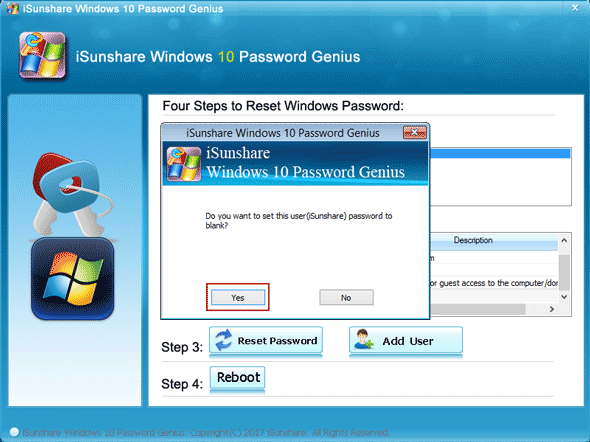
Once you receive the code, enter it on your PC, then choose a new PIN and re-enter it to confirm.

WINDOWS 10 FORGOT PASSWORD FACTORY RESET CODE
Enter the password for your Microsoft account, then click 'Next'.Ĭhoose how you want to be sent a security code (either as an email or SMS message), then fill in the missing information to verify the account is yours. To get started, click 'I forgot my PIN' under the PIN sign-in box. If you use a PIN rather than a password to access your Windows 10 account, there’s a different way to reset it. Enter the name of the account whose password you want to change, then enter a new password below. This will then be saved as your new password from now on.Īlternatively, if you’re signed in you can press Ctrl + Alt + Delete, then click 'Change a password'. If you have no home screen, type Administrator and leave the password field as blank. On the home screen click on Administrator. With the arrow keys, choose Safe Mode and press the Enter key. Once the computer boots up, youll see the PCUnlocker utility which lists all the users. You’ll need to answer your security question, then enter a new password. Boot your computer and immediately press on the F8 key repeatedly until your computer displays the boot menu. Reset forgotten password of local & Microsoft account. If you’re using Windows 10 version 1803 or later, select the 'Reset password' link under your username on the login screen.
WINDOWS 10 FORGOT PASSWORD FACTORY RESET PC
Try this suggestion first if it’s your local PC account password that you need to reset. You’ll now need to enter a new password re-enter it to confirm, then click 'Next' to finalise the process. This recovery environment helps diagnose hardware issues, backup files, repair the computer, or restore the computer to factory defaults. Once you’ve received the security code, you’ll need to enter it in the “Verify your identity” box. Choose how Microsoft will send you a security code, then enter the missing info and click 'Get code'.


 0 kommentar(er)
0 kommentar(er)
